Xcode 11 で作成したプロジェクトを iOS 13 未満に対応させる
はじめに
- Xcode 11 から、新規作成したプロジェクトの構成が変わりました
- User Interface を Swift UI と Storyboard から選択可能
- SceneDelegate.swift が追加
- Info.plist に、 SceneDelegate を利用するエントリが追加
- iOS 13 以降のみ対応させる場合にはそのままでよいのですが、多くの場合、 2 つ前くらいまでの iOS をサポートすると思います
- このままで Target のバージョンに iOS 13 未満を設定すると、エラーが発生して実行できません
- ここでは、その解決法を紹介します
- 方法は他にもあるようですが、これが Xcode のサポートを一番受けやすい方法だと思います
- なお、 Swift UI は iOS 13 以降対応なので、ここでは Storyboard を選択した前提とします
検証環境
- Xcode 11.2.1
- iOS 13.2.3, 12.3.1
- Swift 5
デフォルトの状態と実行確認
- プロジェクトを作成すると、以下のような状態となっています
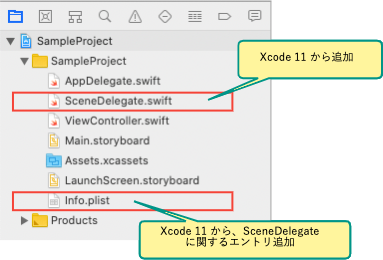
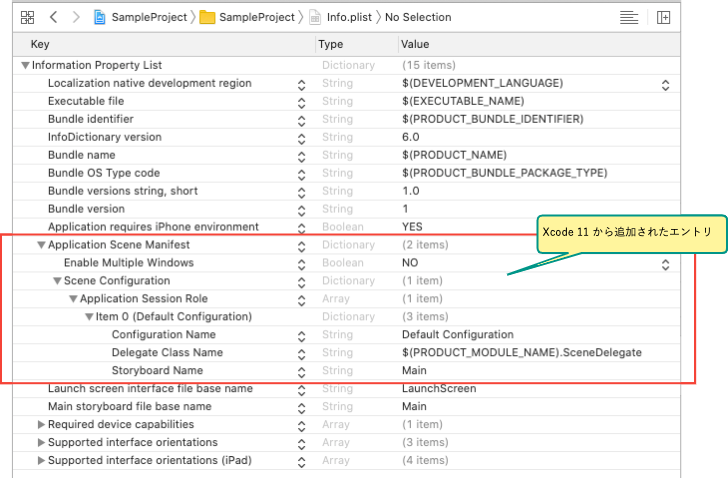
手順
Build Target を iOS 13 未満に設定
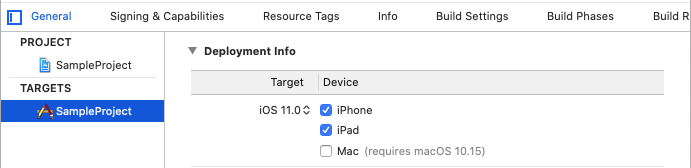
アプリを実行
- ビルドに失敗する
ビルドエラーメッセージを確認
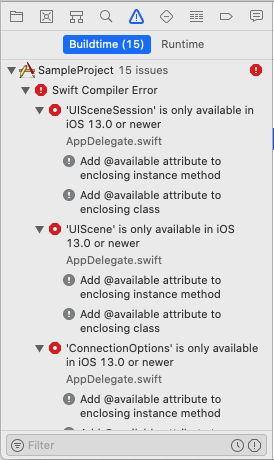
エラーのアイコンをクリックし、修正内容を選択
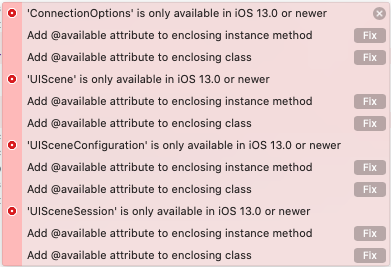
-
SceneDelegate- クラス全体に
@availableを付加する修正候補を採用
- クラス全体に
-
AppDelegate- 対象のインスタンスメソッドに
@availableを付加する修正候補を採用
- 対象のインスタンスメソッドに
-
修正結果(SceneDelegate.swift)
import UIKit
@available(iOS 13.0, *)
class SceneDelegate: UIResponder, UIWindowSceneDelegate {
var window: UIWindow?
〜省略〜
}
- 修正結果(AppDelegate.swift)
import UIKit
@UIApplicationMain
class AppDelegate: UIResponder, UIApplicationDelegate {
〜省略〜
// MARK: UISceneSession Lifecycle
@available(iOS 13.0, *)
func application(_ application: UIApplication, configurationForConnecting connectingSceneSession: UISceneSession, options: UIScene.ConnectionOptions) -> UISceneConfiguration {
// Called when a new scene session is being created.
// Use this method to select a configuration to create the new scene with.
return UISceneConfiguration(name: "Default Configuration", sessionRole: connectingSceneSession.role)
}
@available(iOS 13.0, *)
func application(_ application: UIApplication, didDiscardSceneSessions sceneSessions: Set<UISceneSession>) {
// Called when the user discards a scene session.
// If any sessions were discarded while the application was not running, this will be called shortly after application:didFinishLaunchingWithOptions.
// Use this method to release any resources that were specific to the discarded scenes, as they will not return.
}
}
再度、アプリを実行
- 実行できるが、画面は真っ黒
Xcode のコンソールを確認
- 以下のようなメッセージが表示されている
2019-12-03 10:29:13.671826+0900 SampleProject[309:24561] [Application] The app delegate must implement the window property if it wants to use a main storyboard file.
- ストーリーボードを利用するためには
AppDelegateにwindowプロパティが必要とのメッセージ - 以前のバージョンの Xcode で作成したプロジェクトでは、宣言されていた
AppDelegate に window プロパティを追加
SceneDelegateに記載されている内容を、そのまま移植すれば OK- 修正結果(AppDelegate.swift)
import UIKit
@UIApplicationMain
class AppDelegate: UIResponder, UIApplicationDelegate {
var window: UIWindow?
〜省略〜
}
実行して、動作することを確認
- Main.storyboard の最初のシーンが表示される
まとめ
- 基本的には、 Xcode の修正候補に従って修正すれば問題ないです
- 今回のサンプルは、 GitHub に置きました
- これ以外に、今後は Swift UI とストーリーボードを混在させる必要が出てくると考えられます
- Swift UI を使いたいが、 iOS 13 未満もサポートしたいパターン
- 複数バージョンに対応させる方法は、調べておきましょう